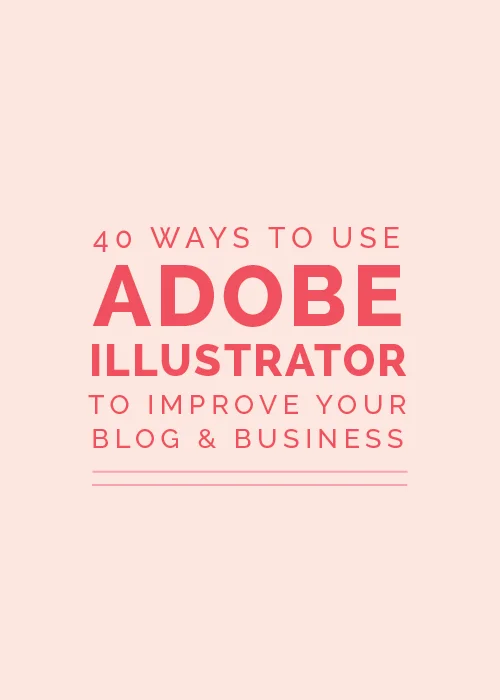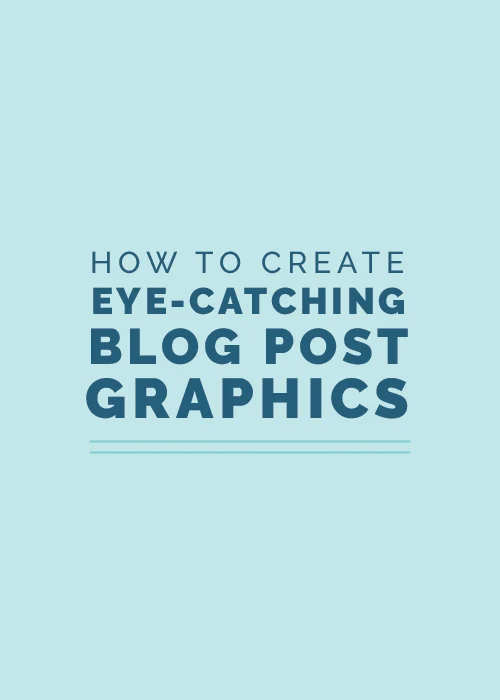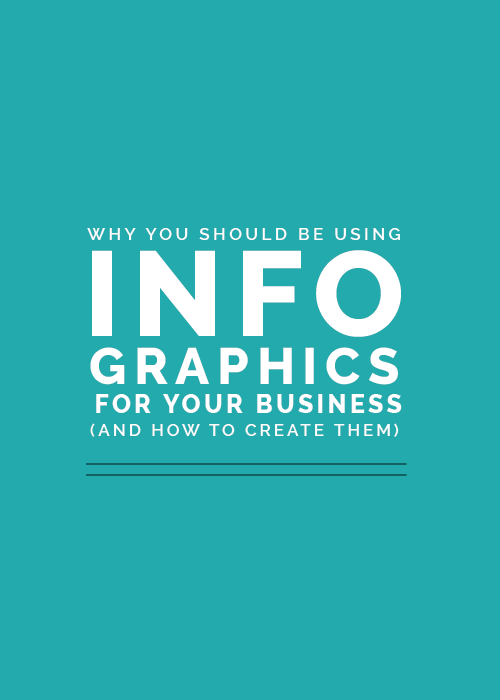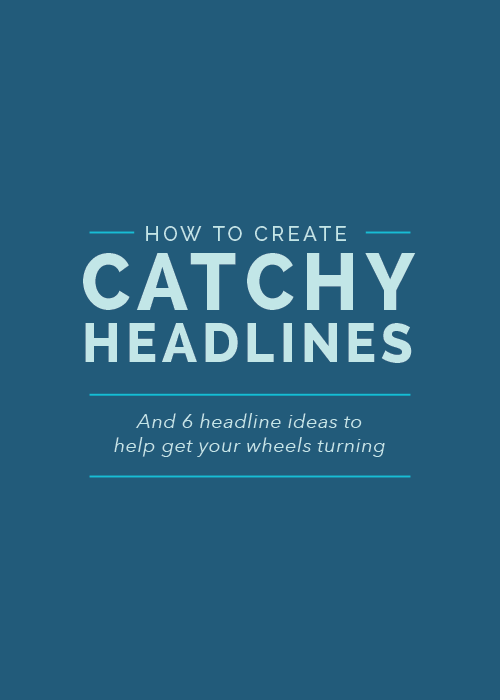Squarespace SEO (Search Engine Optimization) seems to be one of the most polarizing Squarespace topics out there.
Most can agree Squarespace is an easy-to-use content management system with beautiful templates. But for some reason, Squarespace can’t shake the perception that it has poor SEO capabilities, despite the fact that the platform has been around for well over a decade and builds known SEO practices into every Squarespace site.
But let’s get one thing straight before we get into this post, if you want ultimate control over the optimization of your site, Squarespace may not be for you.
But, as a creative small business owner, I doubt you’re chomping at the bit to dig into intense SEO practices. I’m sure you’d rather have something that gets the job done well without having to dedicate much time to it. If that sounds more like it, then Squarespace’s SEO capabilities are all you need.