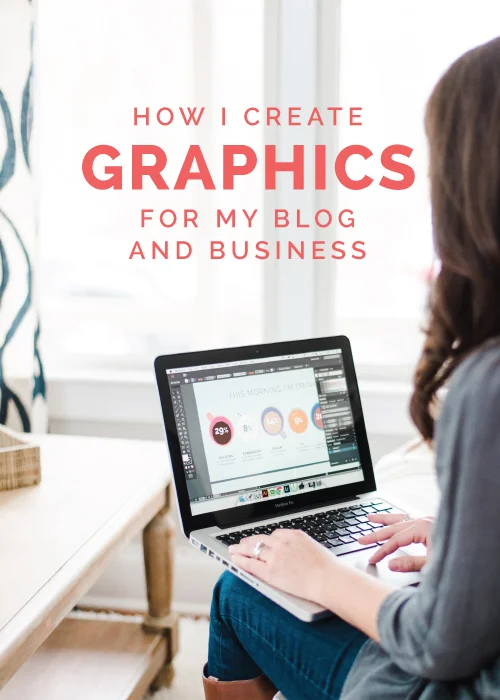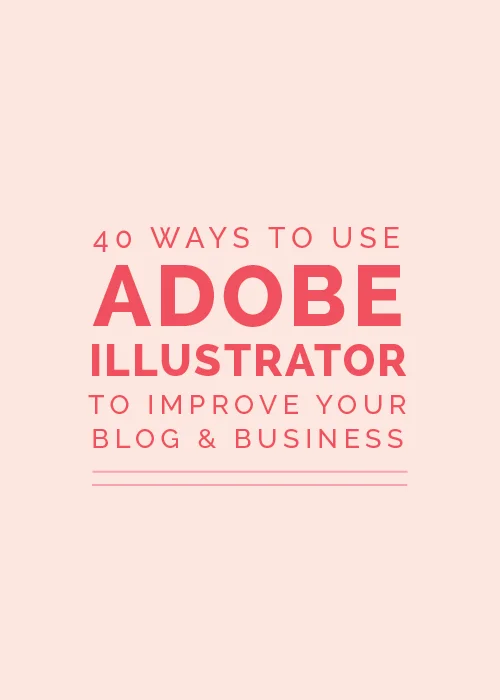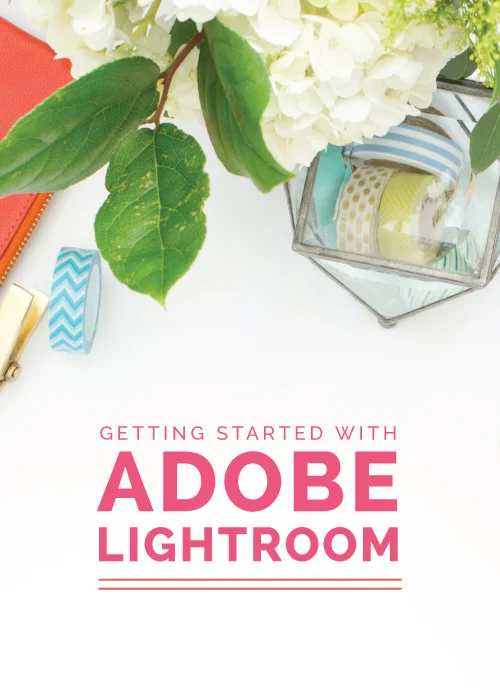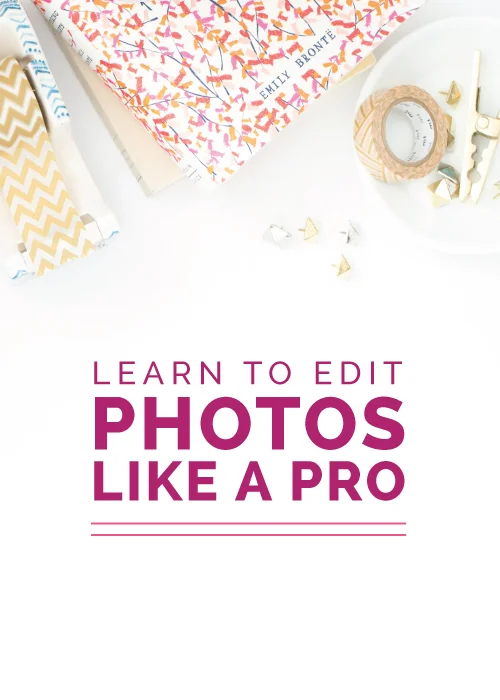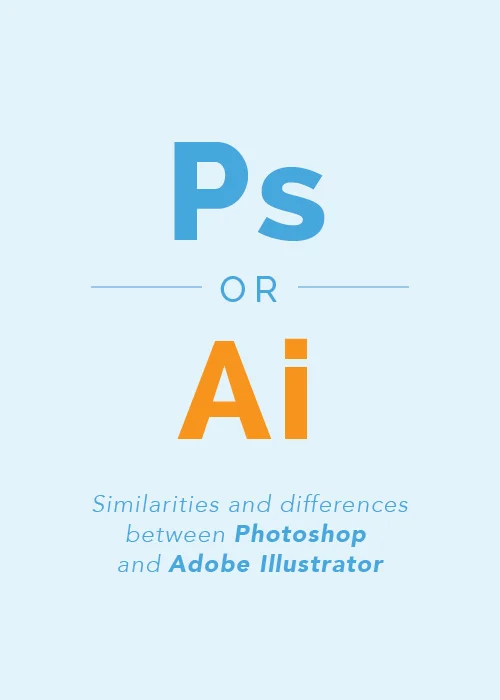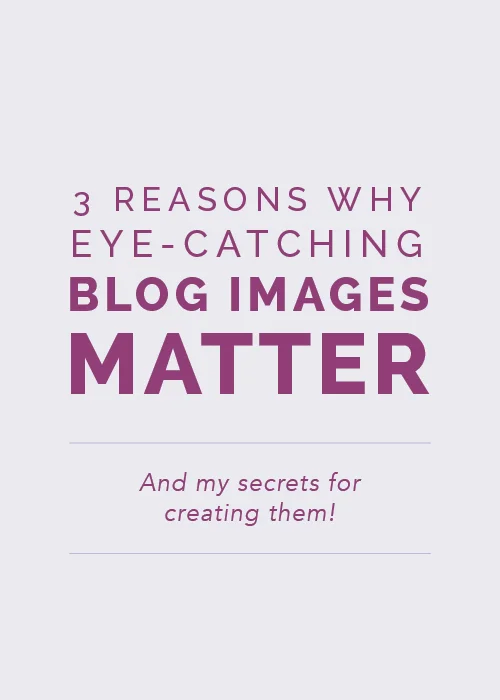I'm frequently asked how I create graphics for my blog posts, design printables and planners for the Library, and come up with colorful buttons to my sidebar. I'll let you in on a little secret: I design them all through software programs included in my Adobe Creative Cloud subscription. Although I've been taught how to use these programs and I've had years of practice, I believe that learning and working with programs like Photoshop and Illustrator puts business owners and bloggers at a huge advantage. So what exactly is Adobe Creative Cloud and why is it important? I'm giving you all the details in today's post.
What is Adobe Creative Cloud?
Adobe Creative Cloud allows you to access popular Adobe software for graphic design, video editing, web development, and photography through a monthly subscription. Instead of purchasing individual products or software suites containing several products (which are expensive and become quickly outdated when new versions are released), Creative Cloud allows you to digitally download and maintain the most recent software programs like Adobe Illustrator, Photoshop, Lightroom, and InDesign right from your very own computer.
An overview of my favorite programs
Adobe Photoshop - Photoshop is the go-to for image editing software. While it was originally intended to be a photo manipulation program and excels in working with raster images, it's also frequently used to create and illustrate detailed compositions.
Adobe Lightroom - Lightroom differs from Photoshop by better organizing, tagging, and categorizing thousands of photos into a neat, clean interface. It has a highly integrated workflow which takes care of images from import to publication.
Adobe Illustrator - Illustrator is a program used for creating vector images - logos, infographics, illustrations, etc. Because vector images aren't size-dependent, designs created in Illustrator can be sized large or small without a loss in quality.
Adobe InDesign - InDesign allows you to create page layouts, whether they're for a spread in a magazine, a newspaper article, marketing materials, or another type of document. InDesign works seamlessly with the rest of Adobe Creative Suite, allowing users to pull in images and graphics from Photoshop and Illustrator.
Why is it helpful?
As a business owner and blogger, I'm frequently coming across areas of my work that require design: blog graphics, website additions, promotional materials, contracts and forms, social media collateral - you name it. Whether I'm using Illustrator to create an image or Lightroom to edit large batches of images, Adobe Creative Cloud is my go-to for each and every project. All of the programs that I use for my design work are included in my monthly subscription, and if I ever need to use another Adobe program that I haven't yet worked with, it's always right at my fingertips.
While there is a little bit of a learning curve for becoming familiar with these programs, they are extremely beneficial for bloggers and business owners; Adobe Creative Cloud provides the tools necessary for designing and creating. The subscription is also a great solution for creative entrepreneurs who don't always have the funds to hire a designer for day-to-day items like blog graphics and promotional materials. With Adobe Creative Suite they can download the appropriate programs and create those items themselves.
As a blogger or business owner, you can utilize these programs in a variety of ways. Calligraphers can digitize their type with Photoshop, photographers can create a pricing guide in InDesign, shop owners can edit images of their inventory in Lightroom, bloggers can design blog post images in Illustrator. There are so many options and opportunities available for everyone with this software, no matter what your niche and industry may be.
How to get started
Adobe Creative Cloud has many different plans to fit everyone - students, teachers, individuals, small businesses - and they allow you to use a free trial for each app before you purchase a subscription. You can take a look at all of their plans here.
Once you get started with your subscription it might be a little difficult to know where to start, so here are a few resources and helpful tutorial sites:
Whatever your industry or field, give yourself the upper-hand by taking advantage of Adobe Creative Cloud and learning this helpful software.
P.S. There might be one more resource in the works from Elle & Company. Any guesses as to what I'm up to?
The image used for this post was taken by Andrea Pesce Photography. Because Elle & Company does not accept sponsors, this is not a sponsored post by Adobe. All thoughts and opinions are my own!