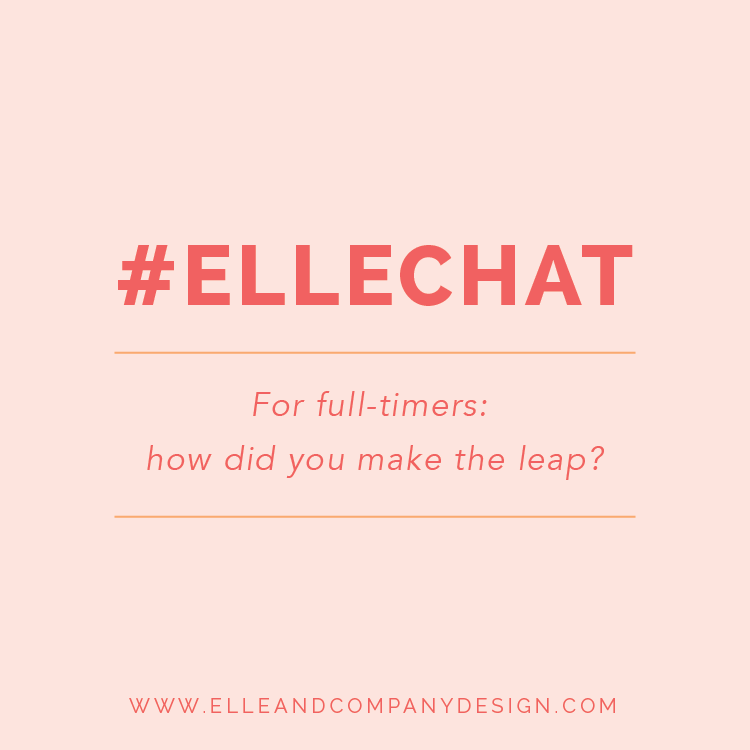Engagement is the key to a successful blog. It comes about in many ways - comments, shares, purchases, bookings - but it's something that every blogger strives for; we all want to initiate a response in our readers. While building engagement looks different for each blogger and largely depends on your ideal audience, I recently stumbled upon an unexpected way to foster community around Elle & Company: hosting a Twitter chat.
What is a Twitter chat, how does it work, and why should you host one? I'm giving you all the details in today's post.
How does a Twitter chat work?
It all centers around one hashtag. The host of the chat chooses a creative hashtag (like #ellechat) and promotes the date and time to their audience. Participants follow along with the hashtag on Twitter during that timeframe, responding to questions and topics that the host initiates (and including the hashtag in their responses).
It seems so simple, doesn't it? But it's not only simple; it's effective. When I first started #ellechat, I didn't realize how many benefits this simple event would have for everyone involved.
Benefits of Twitter chats
They start conversations.
I expected the #ellechat to initiate conversation through the answers to my questions, but I didn't expect so many conversations between participants. It's always exciting to watch #ellechat followers interact by asking each other questions, agreeing with each other, and providing advice and feedback. There are often so many inner conversations happening within the larger chat that I can't keep up with them all (and that's a great problem to have)!
They allow participants to network and grow their following.
Through all of these conversations, participants get to know each other, interact with each other, and follow along with each other. And because they're joining the chat to focus in on a topic or two, there's a chance that these participants have a lot in common; they may be in the same industry, have the same circumstances, or share similar interests. The #ellechat is geared toward bloggers and business owners, so networking has been a large part of the weekly event. I've seen participants' ask each other for guest post and inquire about each others' services and products within the chat.
They pool information and insight.
Twitter chats are a great way to exchange ideas, insight, and wisdom about a particular topic. Many different viewpoints are represented in the variety of people who participate, and a lot of information is exchanged within the hour. I always leave the #ellechat with new perspectives and tips for blogging and business.
They build reader loyalty.
Not only do Twitter chats create conversations among the participants, but they also allow the host to interact with their followers. One of my favorite aspects of the #ellechat is having the ability to talk to Elle & Company readers and get to know them personally. When you're able to "meet" your followers and interact with them on a more personal level, it builds trust and loyalty and gives your audience more motivation to follow along. It also encourages participants to leave comments and interact with you on your blog because you've already started a conversation.
They expand your reach.
When you host a Twitter chat, your username is popping up all over the place in retweets and responses to your tweets, which means it appears in the feeds of your participants' followers. Your reach becomes exponential, and the likelihood of people visiting your account and finding your blog greatly increases.
Tips for hosting a Twitter chat
When I hosted my first Twitter chat, I had no clue where to start. Now that I have a handful of chats under my belt, here are several tips that have been helpful for keeping up with the fast pace of the chat.
Prep questions ahead of time.
Before each Twitter chat, I create a Google doc and list all of my tweets in order of when they will post, from the initial this-chat-will-start-in-15-minutes warning to the last goodbye. I make sure that each one will be under 140 characters (including the number of characters it uses to add a photo) and I include the hashtag #ellechat at the end of each tweet. Because the nature of the chat is quick and I want to be able to interact with the participants, I've found it helpful to have everything ready so that I can simply copy and paste my next question when it's time.
Use guides to help participants follow along.
I didn't realize until after my first #ellechat that proper Twitter chat procedure is to use Q1, Q2, Q3 before each question to make the questions easier to follow along with. Participants use A1, A2, A3 in their responses so everyone knows which question they're answering. Without these guides, tweets can seem a little random and chat participants have a harder time keeping up with each other.
It's also a good idea to remind your followers to retweet the initial questions so that their followers have context. This expands your reach and increases the likelihood that others outside of the chat might get curious and join in, too.
Create branded graphics.
Images grab more attention on Twitter than all-text tweets, and using branded photos and graphics catch the eye of participants as they're keeping up with the hashtag. If your participants retweet your questions, the retweeted images have a greater chance of attracting their followers, too. Branded images also allow you to include your site address, and they make your chat seem more professional and legitimate.
Use Tweet Deck.
Before I discovered Tweet Deck, I was struggling to keep up with notifications, mentions, and the hashtag feed itself. This handy website allows you to see 3 separate Twitter feeds in one window, making it easier to keep up with it all. Whether you're hosting a Twitter chat or participating in one, you need to check out this helpful tool!
Interact with your participants.
Retweet your favorite responses. Not only do great answers deserve to be highlighted; retweets also encourage participants' to join in and share insightful feedback. Be sure to respond to participants' tweets, too. If you want your audience to engage with you, you must be wiling with engage with them.
See one in action
Are you interested in participating in or simply watching a live Twitter chat? Join us this Thursday, February 27th from 8:00-9:00pm EST for the next #ellechat! We'll be focusing on utilizing Pinterest for business and blogging. I would love to see you there!
Have you participated in a Twitter chat before? What are your thoughts on this creative way to build blog engagement?