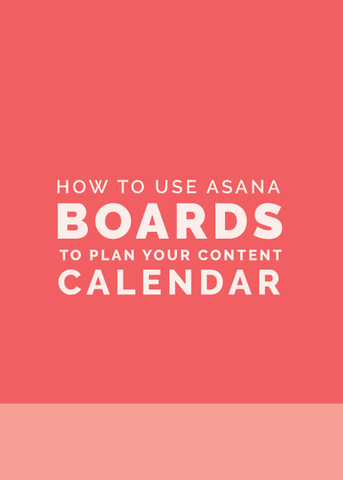It’s a Wednesday evening and you’re scrolling through Pinterest looking for inspiration, when all of the sudden a pretty blog post graphic catches your eye.
The title of the post is catchy and addresses a topic you’re interested in, so you click through to read it. You consume the entire thing, soaking up the content, and find yourself reading more and more posts on that blog.
After an hour or so, you bookmark that site in order to remember it and return back to it later.
Isn’t that the experience every blogger hopes for with new readers?
But while everyone can spot a great blog post, not everyone can identify (let alone implement) the characteristics that make a blog post great.
So what is it that makes some blog posts more engaging and fun to read than others? Is there some sort of secret formula for writing great blog posts, regardless of what industry you’re in?
Yes, there is! And I’m spilling the beans about it in this post.
1 | Start with a catchy title
Your blog post title isn’t simply a way to summarize the content you’re sharing.
While it does help set expectations for what a reader can hope to find if they click through to your blog post, your title has the potential to draw people into actually read it.
Because 80% of readers never make it past a headline.
According to CopyBlogger, 8 out of 10 people will read headline copy, but only 2 out of 10 will actually read the post (source).
So the key to writing an engaging blog post begins with a catchy title.
CopyBlogger has a fantastic guide on writing magnetic headlines that walks you through how to write them, and it even has some templates for improving your blog post titles. I highly recommend checking it out.
I also recommend coming up with a title before you ever begin writing your blog post.
Not only does it give you a goal to work toward, but it helps you determine the point of the post (the thesis) right from the start and ensures that all of your words and ideas stay on topic.
2 | Create an organized outline
Are you having flashbacks to your 7th grade English class right now?
I know, I know. Outlines might seem old-fashioned and unimportant, especially if you’re the type who’s used to sitting down to write and letting your thoughts just flow onto the page.
But an outline provides some organized structure to your blog post and helps your readers follow along with your content.
It also allows you to think through a logical progression for your post so that you can reach the goal you set in your title.
So although you might be tempted to skip this step, I encourage you to outline each and every point with an introduction, main points, and a conclusion.
Start with overarching concepts, then go back and add more details with bulletpoints (think big scale to small scale).
This helps you get all of your ideas down before writing, gives you an opportunity to organize your thoughts, and allows you to be strategic about the examples, links, and stats you might add later.
Outlines result in posts that make sense for your reader, and they make writing easier on you in the long run. Because once you have a detailed outline, all you have to do is fill it in!
I share exactly how I use Google Docs to organize and keep up with blog posts here: How To Organize Google Drive for Your Business
3 | Use headers and subheaders
Whether you realize it or not, you and I have learned to scan the content we read on the internet.
This might be because it takes people approximately 20-30% longer to read online than it takes to read on paper (source).
It might be because we all have shorter attention spans nowadays and live in a fast-paced world of instant gratification.
But whatever the case, studies show that visitors will only read about 20% of the text of a page on the internet (source).
I can hear bloggers everywhere sighing when reading this stat. I’m right there with you.
But instead of fighting the scan, embrace it!
Knowing that people are going to scan your posts should encourage you to get creative with how you structure posts and come up with ideas for creating more engagement.
One of the ways to do that is by breaking your content down by using headers and subheaders so people can easily scan your post and understand the main points.
By using headers with larger, bolder text, you’re creating hierarchy and drawing attention to the most important information.
Then, once people see a header that catches their attention, they might be curious enough to read the text beneath (kind of like you’re doing right now).
Headers also help you organize the content and highlight key points and takeaways.
So all in all, if you aren’t utilizing headers and subheaders in your blog posts, you’re doing both you and your readers a huge disservice.
4 | Write short paragraphs
While your 7th grade English teacher probably encouraged you to write outlines, they probably didn’t encourage you to write short paragraphs.
For that reason, you might be accustomed to writing 3-5 sentence paragraphs.
But if you look around the internet, you’ll notice that more and more news articles, blog posts, and sales pages are written in very short paragraphs of 1-2 sentences.
This is, again, to make your content easier to read and easier to scan.
Eye-tracking studies have shown that readers tend to skip over large blocks of text, which is why short paragraphs are proven to perform better than long paragraphs (source).
No one enjoys reading a long paragraph online, especially since the width of a paragraph shortens on a mobile advice and makes the paragraph even longer.
So while it may feel strange to write in shorter paragraphs, your readers will thank you and your content will perform better.
5 | Include tangible takeaways
It’s easy to talk about broad concepts all day long.
But people don’t necessarily want to read about broad concepts; they want specific solutions.
That’s why we all love a good how-to post, especially if it solves a problem that we haven’t been able to conquer on our own.
So when you’re writing a blog post, it’s important to think about how someone is going to take action.
Instead of thinking big, think practically.
When a reader is able to follow the steps and advice in your post and actually see results, they’ll begin to take you seriously and put more and more trust in you.
And if you’re blogging for business, you know that trust is crucial to booking clients and making sales.
While this approach might be a little more difficult than writing on a surface level, your readers will enjoy your posts, share them, and return back to your blog time and time again.
6 | Provide proof
It’s also easy to share your opinion in your blog posts. After all, that might be the reason many of you started blogging in the first place.
But why should people trust your authority or credibility on a topic when at first glance, you’re just a stranger on the internet?
That’s where stats and links to outside sources come in handy, because they back up your opinion or your advice on a topic and provide proof.
They reinforce your message and cause people to trust you.
So feel free to keep filling up your posts with your own ideas and opinions! Just be sure to include some stats and sources in there to legitimize yourself.
7 | Encourage engagement
One of the most fun and rewarding parts of having a blog is the community that rallies around it. Take advantage of this community by encouraging engagement on your blog posts.
One way to encourage engagement is by asking questions at the end of your posts. You’ve had your chance to talk about your thoughts and experiences, now open up the conversation and let your readers share their thoughts and experiences on the subject.
Not only does this allow you to learn from your readers, but it allows them to learn from each other.
Once the conversation is flowing, don’t forget to jump in and reply to comments. People want to know that they’ve been seen and heard.
A related posts block at the end of each blog post is another great way to encourage a different type of engagement.
A related posts block is easy to set up in Squarespace using the Summary Block and is a great way to keep readers engaged by staying on your website longer.
8 | Design shareable graphics
Just like your catchy title, most people will see your graphic, but not all of them will click on it.
Your job is to design a graphic that will slow the Pinterest scroll and make people want to click on and share your post.
I find that a vertical blog post image works best across the board. It’s most ideal for Pinterest, but also looks great on your blog page, Bloglovin’ feeds, and social media feeds.
I create my blog post graphics in Adobe Illustrator, but another great (and free) option is Canva. You might find this post on How to Create Eye-Catching Blog Post Graphics helpful.
One last thing…
Blogging is a great way to market your business. In fact, it’s the #1 strategy that’s helped to grow Elle & Company.
Blogging gives you the opportunity to organically mention and feature your products and services. However, don’t get caught up in promoting your business and put that before helping your audience.
Blogging is all about building trust with your audience. And trust leads to sales. You’re going to keep readers coming back if there’s something in it for them. They won’t want to return if they’re constantly and obviously being sold to post after post.
My favorite rule of thumb is the 80/20 rule. 80% of the time your blog posts should be helpful and chalk full of tips and strategies to help your readers with their biggest struggles. And the other 20% of the time you can organically mention your product or service when it’s appropriate.
It’s a delicate balance, but one that works!
Does anything about this “secret formula” shock you? What do you have the most trouble with when it comes to your blog posts?