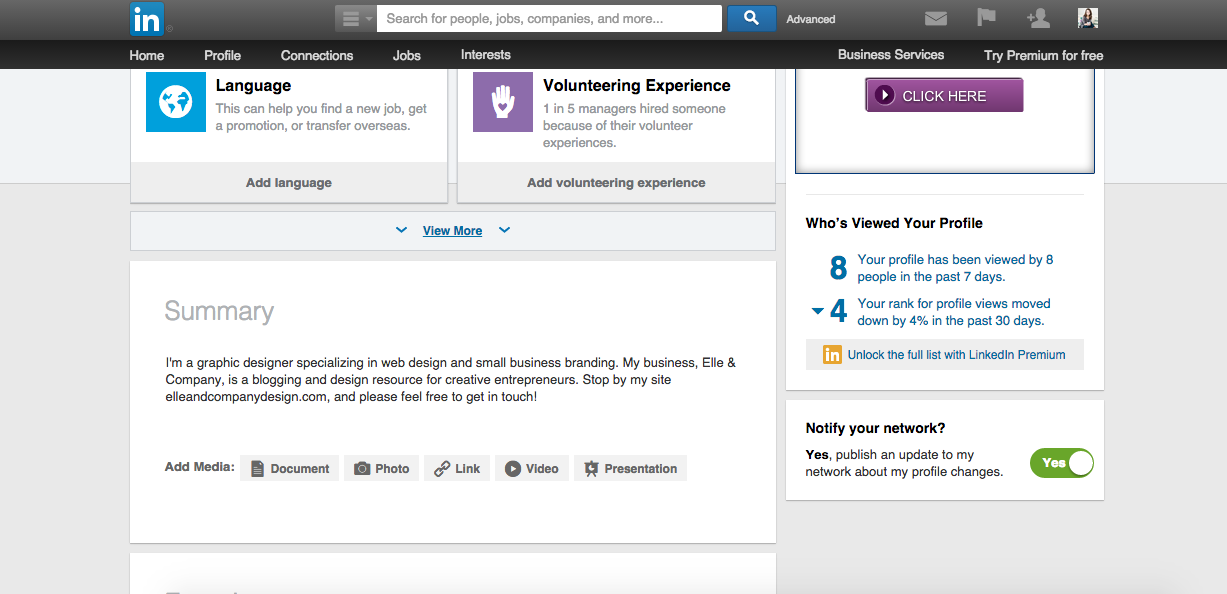A few months months ago, Jake started encouraging me to up my game on LinkedIn because of it's power for marketing and networking. Truthfully, I didn't understand much about the social network and underestimated it's usefulness... until I received these 2 messages from LinkedIn within hours of each other:
"I actually came across your LinkedIn profile as I'm looking for a Web Designer to fill a permanent position with one of my clients. Wasn't sure if you might be interested? Look forward to hearing from you! Thanks, L"
"Hi Lauren! I hope this finds you well. I would like to speak with you about a Visual Design position with Lowe's Home Improvement. Would you be interested? Please let me know! Thanks! Alexandra"
The craziest thing? I wasn't seeking a job; I was purely trying to build connections with potential clients and others in the industry. I politely declined both offers in order to continue with Elle & Company full-time, but I was shocked and honored that both ladies contacted me with job offers in an economy where any job offer, including a full-time design position, is difficult to come by.
Whether you're trying to market your business to bigger clients or you want to position yourself to land your dream job, your LinkedIn profile has the power to get you in front of the right people. Today I'm sharing some simple ways that I've been using LinkedIn to market Elle & Company (and received some job offers in the process).
1 | Sync your email contacts
How to do it:
From your profile homepage, click Connections > Add Connections.
Input your email address and click Continue.
Next, LinkedIn will provide you with a list of potential connections based upon your address book.
Lastly, click on the connections that you would like to add.
Why it's important:
First, a word of caution: Select those email addresses carefully. LinkedIn will import the contact list from your email address and send those contacts a connection request. This exposes you and your business to a wider audience of people who you've not only been in contact with, but those who are most likely in or associated with your industry. I do this sparingly (once a month, max) because I'm hesitant to overwhelm my contacts with LinkedIn connection requests, but because of inquiries through my contact form from prospective clients, colleagues, and readers, this function can be very useful.
My thoughts:
The more people that I'm able to expose Elle & Company to, the more I increase my business's likelihood to succeed.
For example, if I owned a storefront retail business, I would try to get as many people into my store as possible because it would increase my chances for purchases, increase my sales, and bring in more revenue. The same is true for an online business, and LinkedIn is a great way to get yourself in front of as many people as possible.
2 | Build the right connections
But it isn't only about appealing to a large number of people; it's about connecting with a large number of the right kind of people. When I'm on LinkedIn, I send connection requests to creative entrepreneurs and those in the design industry because they align with the mission of Elle & Company; they're my target audience. A large majority of them are female, because the bulk of the Elle & Company's audience it's made up of women.
This is where Google Analytics' demographics report comes in handy. It allows you to see profiles of who is coming to your site - where they're located, how old they are, their gender, etc. With this information, you gain a better understanding of who you should be connecting with. Those of you who are signed up for the newsletter might see more on this in the coming weeks...
3 | Introduce Yourself
If you build a new connection with someone in your target audience, send them a message and introduce yourself and your business. This is an area that I could improve upon, but I've experienced other people sending LinkedIn messages similar to this and I've always been impressed. Sending a thoughtful message and introducing yourself after making a connection is personable, professional, and more effective in networking. It doesn't have to be long (I would recommend keeping it to a few sentences), but be sure to include a link to your website and your email address for future reference.
4 | Publish Posts Through Your LinkedIn Profile
If you blog for your business, you can expose people to your content by republishing your posts to LinkedIn. This is especially important if you're looking for a job because it can validate your credentials, and it has the potential to drive traffic back to your profile or site.
In all honesty, this is something we've been meaning to do for my LinkedIn page for a long time and haven't gotten around to it. But it's something we definitely plan to implement and take advantage of in the near future.
How to do it:
Within the top menu, click on Profile > Edit Profile.
Scroll down and click the View More tab.
Then scroll down to the bottom of the View More tab and click Posts.
From this window, you can publish or republish your blog posts by adding text and images.
While it is often overlooked, LinkedIn is a fantastic social media platform for marketing yourself and networking within your industry. If done properly, it allows you to connect with individuals that can become potential clients or business partners. It's also beneficial for driving traffic to your profile page and then potentially to your website.
How have you utilized LinkedIn for your blog or business?