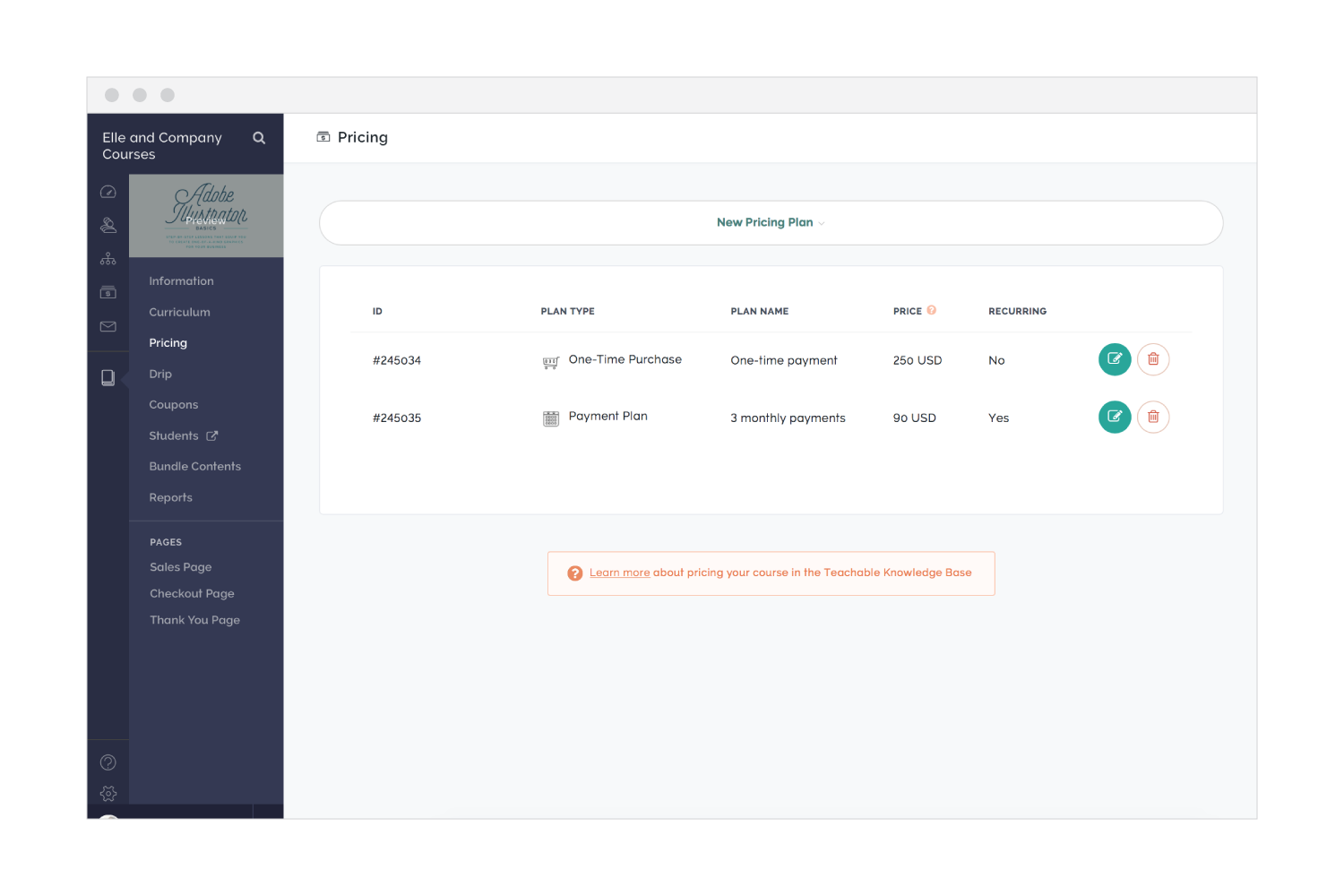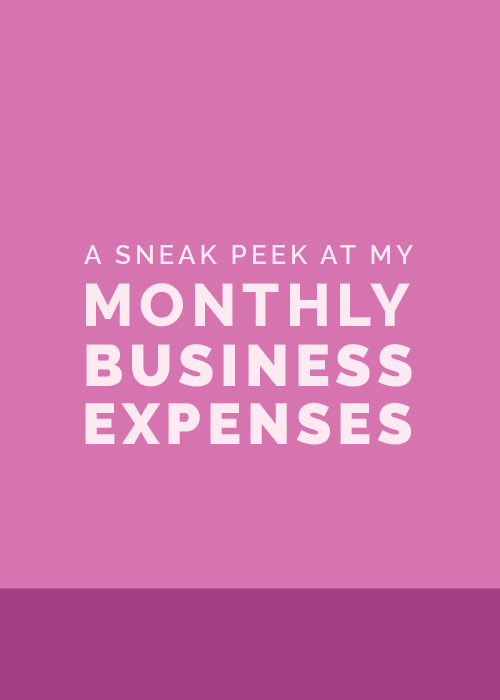Online courses are gaining in popularity nowadays, and for good reason.
They’re great for sharing actionable information with your audience, they can be fantastic sources of passive income, and when done right, they’re able to position you as an expert in your industry.
For these reasons, new platforms for hosting online courses are popping up all over the place, like Memberspace, Teachery, Thinkific, Teachable, and more.
But with so many to choose from and so many different reviews and preferences from online business owners, it can be difficult to decide which platform will work best for your business.
I recently made the switch to Teachable after trying a few other online course platforms in the past, and I wanted to share my honest experience with it.
Why did I make the switch? Would I recommend it? What would I change about it? Keep reading to find out.
Disclaimer: I’m a Teachable affiliate and some of the links in this post are affiliate links. However, I wouldn't recommend any resource or platform if I didn't use it and find it helpful, myself.
6 Reasons I Made the Switch to Teachable
1 | Better protection for my content
As a designer, it’s important to me that my course pages look professional, are easy to navigate, and match the rest of the Elle & Company brand.
So last year I created my courses right on my Squarespace site and used MemberSpace to block the content from those who weren’t taking part in the course.
But I quickly learned that my content wasn’t well protected from people who knew their way around code. I received several emails from people who weren’t students, telling me that they were able to easily access my course content.
So I had no choice.
While the design looked great using Squarespace, I couldn’t find a platform that could integrate with Squarespace and protect my content well.
Teachable, on the other hand, is much harder to break into. I have much more peace of mind knowing the content of my courses is well protected and I don’t have to worry about hackers.
2 | All-in-one platform
With MemberSpace and other online course platforms (because I’ve tried several), I was forced to find workarounds for things like payment plans, client portals and logins, analytics, sales pages, and more because they weren’t automatically included.
But with Teachable, all of those features are built in.
- I can easily keep track of payments and transactions
- Each student can login through their own account and track their individual progress
- I can see analytics and reports of lecture completions, quiz scores, video engagement, and more
- I can send out emails to my students from the Teachable platform
- My sales page leads students right into the curriculum after purchasing
No more finagling and piecing together workarounds to setup my courses. All of it is taken care of right inside Teachable.
3 | Useful pricing features
Allowing students to pay in increments (rather than a one-lump sum) for courses is a huge bonus that wasn’t available in other course builders I’ve used in the past.
I was forced, once again, to piece it together and do some finagling by handling payments through Gumroad so I could allow students to preorder and utilize a payment plan.
But with Teachable, I was easily able set up different pricing plans, tiers, and coupon codes right inside the platform.
Keeping up with payments and transactions is also a breeze, and payouts are quickly handled by third-party sites like PayPal and Stripe.
This article shows you how to set up payments in your Teachable school
This article goes over when you should expect to receive payments from Teachable
4 | Ability to add affiliates
I don’t even want to think about the hoops I would’ve had to jump through to start an affiliate program using a platform like Memberspace.
But thanks to Teachable, setting up an affiliate program is a breeze.
This article provides directions for setting up an affiliate program for your Teachable school
5 | Great customer service
The folks at Teachable are very helpful and easy to work with.
You can contact them easily on their website and fill out a ticket, and they’re usually prompt in responding with a helpful answer.
Teachable also has a Knowledge Base with helpful articles and tutorials.
6 | Ability to drip content
Instead of providing access to all of the course content right at once, I add modules to my courses one at a time, usually on a weekly or bi-weekly basis.
On most course platforms, I have to manually add the new content each time a module goes live.
But with Teachable, I’m able to set up and schedule my content to “drip” over a period of time.
No more sitting by my laptop at 10:00am every Monday. I can set it up all at once and not give it a second thought!
7 | Video hosting
Most course builders force you to upload your video to a third party site like Wistia, Vimeo or YouTube. It’s an extra step that always seems to take forever.
But with Teachable, I can upload my video modules right into the platform!
Not only is this more convenient, but it provides more security over my content.
This article tells you how to add and rearrange multimedia content in your Teachable courses
Features that would make Teachable even more ideal
This wouldn’t be a fair review if I didn’t share a few things that I would change or improve about the platform!
None of these were make-or-break features (obviously), but they would make the user experience even more ideal for me.
1 | Easier customization
One of the things I loved about hosting my course on Squarespace was the customization and ability to make my courses look consistent with the rest of my brand and website.
There are a few customization features (colors, fonts) but they’re limited. Your course page will look similar to other Teachable course pages, and there isn’t a whole lot you can do about that.
Ideally, I would love to have the ease of use and aesthetic of Squarespace right inside Teachable.
But for now, I can make due.
2 | Ability to customize the look of each individual course in your school
I switched over to Teachable right before the launch of my fifth round of Adobe Illustrator Basics this past spring.
So all of the customizations I made to the colors and fonts were specific to that course.
It wasn’t until setting up Freelance Academy this past month that I realized those customizations are set for your entire school; you can’t change them for each individual course.
This is kind of frustrating because I branded each of my courses individually, with distinct color palettes.
Again, I’m making it work, but the designer in me would be much happier if I could customize the individual courses in my school (without having to bother with code).
3 | Ability to copy and paste plain text
I have to be honest; this one aggravated me the most.
For some reason, Teachable doesn’t allow you to simply copy and paste text from other sources like Google Docs or a previous course page (even as plain text) without distorting the size of the text and displaying it improperly.
So in order for all of my text to be a consistent size and format, I had to type everything out from scratch.
It took me quite a while and almost sent me searching for another platform. It’s the little things isn’t it?
Overall, Teachable is a great option for hosting an online course.
It’s all-in-one, it allows you to set up affiliate programs and drip content, and it makes payments and payouts a breeze.
Teachable is also receptive to feedback and consistently makes updates to its platform, so I have a feeling those features I listed at the end of the post will be updated soon enough.
I would love to know which platform you use for online courses and why. Which platforms have you tried in the past?