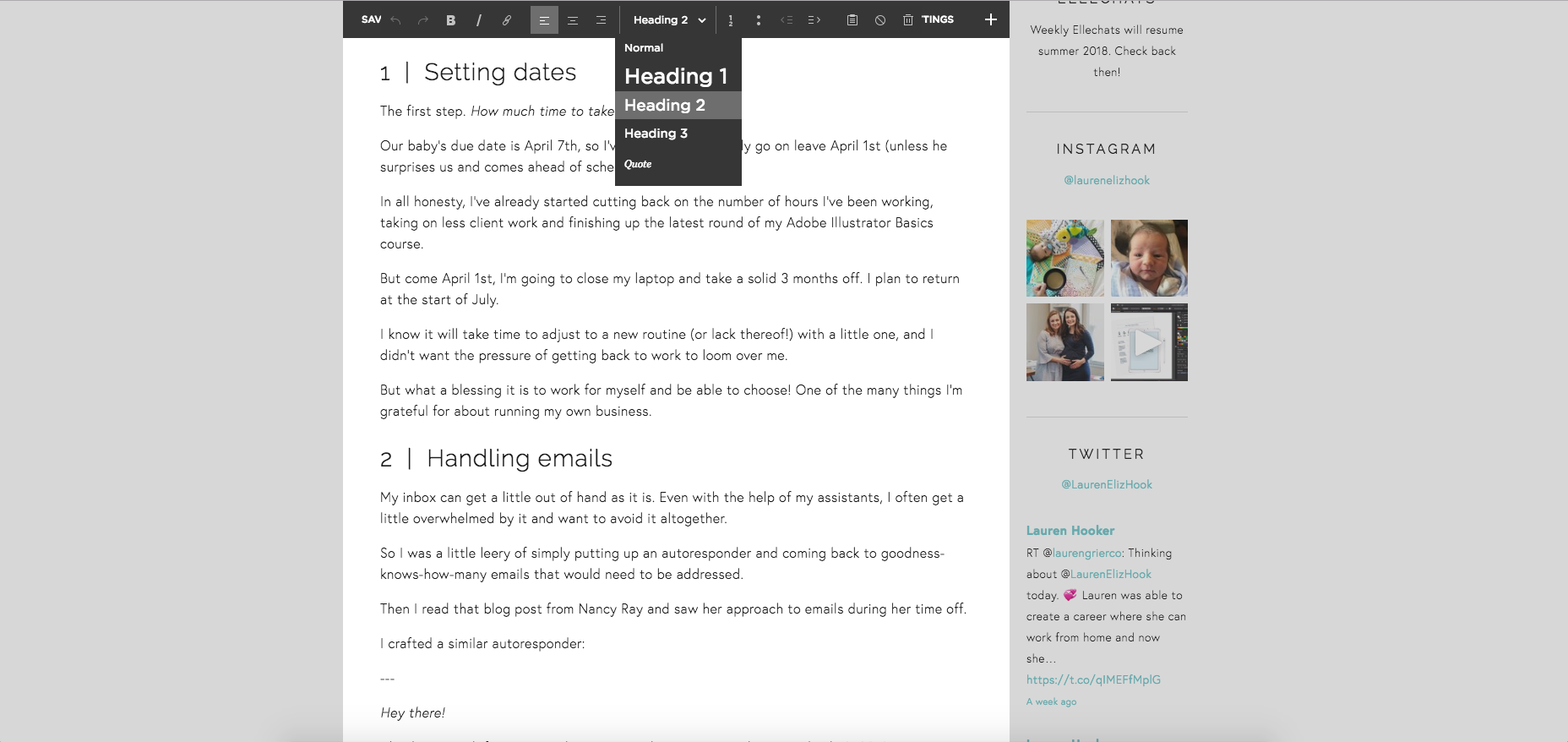Squarespace SEO (Search Engine Optimization) seems to be one of the most polarizing Squarespace topics out there.
Most can agree Squarespace is an easy-to-use content management system with beautiful templates. But for some reason, Squarespace can’t shake the perception that it has poor SEO capabilities, despite the fact that the platform has been around for well over a decade and builds known SEO practices into every Squarespace site.
But let’s get one thing straight before we get into this post, if you want ultimate control over the optimization of your site, Squarespace may not be for you.
But, as a creative small business owner, I doubt you’re chomping at the bit to dig into intense SEO practices. I’m sure you’d rather have something that gets the job done well without having to dedicate much time to it. If that sounds more like it, then Squarespace’s SEO capabilities are all you need.
SEO Overview
Before we get into the nitty gritty of SEO specific to Squarespace, it might serve us well to take a crash course on SEO in general.
SEO is the process of improving your site’s ranking in search results. Or, in layman's terms, how your client finds you on Google.
There’s three components to SEO:
Content
Links
Crawlability
Content
Creating compelling and useful content has a heavy influence on your website.
Google’s SEO Starter Guide says it best: “Creating compelling and useful content will likely influence your website more than any other factor. Users know good content when they see it and will likely want to direct other users to it. Organic or word-of-mouth buzz is what helps build your site’s reputation with both users and Google, and it rarely comes without quality content.”
This is why I’m such a huge advocate for blogging. Think about it, if you’re not blogging, how often are you really adding new content to your website?
And if you’re not adding new content to your website regularly, others can’t link to your site and Google can’t crawl your site. Which brings me to my next points…
Links
Another important aspect of SEO is quality inbound links. Inbound links are links on another site that point back to your site, and they are one of the most significant aspects of getting your website ranked higher in search engines.
Obtaining quality inbound links is probably one of the hardest aspects of blogging. But, if you’re not blogging at all, then there’s no chance others are going to routinely link to your website.
The most obvious way to get inbound links is by looking for guest posting opportunities and features on high quality sites. Ultimately, it’s all about driving traffic to your site.
While creating quality content and obtaining inbound links are both vital to your SEO strategy, they are both steps you can take no matter what content management system you use (Squarespace or others). So when it comes to determining how well Squarespace handles SEO, the most important factor to consider is crawlability.
Crawlability
So you’re blogging regularly and creating quality content on your site. Now what?
Now Google needs to crawl (discover), index (organize), and rank your site for users to find when they use keywords that match your website.
Once you’ve done your part (create the content and optimize your site for SEO), the rest is up to Google. Google has “spiders” or “bots” that crawl the internet (no I’m not making this up!) looking for new pages and ranks those pages based on several factors.
You may be wondering what those factors are and how you can address them, and that brings us to the “meat” of this post, Squarespace SEO.
Squarespace SEO
According to Google’s SEO Starter Guide, there are several factors to consider regarding your website’s SEO.
Page Titles
Google says: Create unique, accurate page titles
Page titles tell both users and search engines what the topic of a particular page is. Ideally, you should create a unique title for each page on your site. If your site appears in a search result page on Google, the contents of the page title will usually appear in the first line of the Google results.
Squarespace does: Every page has a Page Title which you can edit in Page Settings. After you’ve created a new page, hover over the name of the page in the left-hand menu and click on the gear icon. This pop up is where you can fill in the Page Title, which will also appear in the top of the browser window.
“Description” Meta Tag
Google says: Make use of the “description” meta tag
A page’s description meta tag gives search engines a summary of what the page is about. Whereas a page title may be a few words or a phrase, a page’s description meta tag might be a sentence or two or a short paragraph.
Description meta tags are important because Google might use them as snippets for your pages when they appear in search results.
Squarespace does: Every page has a Description which you can edit in Page Settings. After you’ve created a new page, hover over the name of the page in the left-hand menu and click on the gear icon. This pop up is where you can fill in the Description, which may also appear as a snippet under your page title in Google search results.
URL Structure
Google says: Improve the structure of your URLs
Simple to understand URLs not only look cleaner and convey content more easily, but they also lead to better crawling of your documents by search engines.
Clean URLs are also “friendlier” for those that want to link to your content. Users may be intimidated by extremely long and cryptic URLs that contain few recognizable words.
Squarespace does: Squarespace makes it easy to change the URL of your pages. After you’ve created a new page, hover over the name of the page in the left-hand menu and click on the gear icon. This pop up is where you can change the URL Slug.
If you’re a blogger, don’t forget to change the URL slug each time you post a new blog post. Squarespace will automatically generate a URL for each new blog post, but these URLs can be long and cryptic. Take a few extra moments to change this.
To do so, navigate to the blog post in the left-hand menu and click Edit. Then use the menu running along the top of this pop up and select Options. The Post URL will be the first thing at the top. Try using dashes between each word to keep the URL looking as clean as possible.
Site Navigation
Google says: Make your site easier to navigate
Navigation is very important for search engines. The navigation of a website is important in helping visitors quickly find the content they want, but it also helps search engines understand what content the webmaster (you) thinks is important.
Webmasters should submit an XML Sitemap to Google to help with their crawling process. An XML Sitemap is a list of pages on a particular website. By creating and sending this list, you are able to notify Google of all pages on a website, including any URLs that may have been undetected by Google’s regular crawling process.
Squarespace does: Making your site easy to navigate is partially done by you and partially done by Squarespace.
On your end, create a clean and easy to navigate menu on your website.
Your Squarespace site comes with a site map using the .xml format, so you don’t need to create one manually. It includes the URLs for all pages on your site and image metadata for SEO-friendly indexing. Squarespace automatically updates it with any pages you add or remove within 24 hours.
To view your site map, add /sitemap.xml to the end of your domain.
You can connect your sitemap to the Google Search Console to further make sure Google crawls your website.
Anchor Text
Google says: Write better anchor text
Anchor text is the clickable text that users will see as a result of a link. Look just above this section to see anchor text in action.
Instead of saying “You can connect your sitemap here to further make sure Google crawls your website.” I said “You can connect your sitemap to the Google Search Console to further make sure Google crawls your website.”
Not only does good anchor text make it easier for the user to navigate, it makes it easier for Google to understand what the page you’re linking to is about.
Squarespace does: Squarespace makes it easy to link to internal pages, external pages or documents in the text on your pages.
When you’re putting together a new page or blog post, make sure to use descriptive language for your anchor text and link the appropriate words with your hyperlink by using the link feature available when adding text to a page or blog post.
Another best practice to keep in mind when adding links to your site is to check the Open in New Window option for all external pages and to leave the Open in New Window option unchecked for all internal pages.
Optimize Images
Google says: Optimize the use of images
Search engines use alt text to identify the content of a page, since bots can only read text. Adding alt text to images lets search engines understand what the image is so they can include it in relevant searches.
Squarespace does: If you upload an image and give it a caption, Squarespace will automatically make the caption the alt tag. Easy on you, and great for SEO.
Heading Tags
Google says: Use heading tags appropriately
Heading tags are used to present structure on the page to users. Since heading tags typically make text larger than normal text on the page, this is a visual cue to users that this text is important and could help them understand something about the type of content underneath the heading text.
Squarespace does: Squarespace offers 3 heading options to help users present a structure on the page. When putting together a new page or blog post, select the text you’d like to change and choose from the 3 heading options to make the selected text change.
Not only is this good for SEO, but it helps make your content more scannable for your readers, a good practice for blog posts and content creation in general.
Google says: Make effective use of robots.txt
I know it’s starting to feel like I’m speaking a different language here, but bear with me. Making effective use of robots.txt is as simple as restricting crawling where it’s not needed.
You may not want certain pages of your site crawled because they might not be useful to others if found in a search engine’s search results.
Squarespace does: Squarespace makes this very easy. On the Your Site Map help file Squarespace has available, they state that sitemaps don’t include disabled pages, pages with passwords, and the individual URls of pages within an Index Page.
Google says: Be aware of rel=”nofollow” for links
If your site has a blog with public commenting turned on, links within those comments could pass your reputation to pages that you may not be comfortable vouching for. Blog comment areas on pages are highly susceptible to comment spam. Nofollowing these user-added links ensures that you’re not giving your page’s hard-earned reputation to a spammy site.
Squarespace does: Again, Squarespace makes this very easy. There’s several elements in place to help cut back on spam comments.
When posting a new comment on a Squarespace page, Squarespace will prompt users to sign-in to an account before they can post their comment. Squarespace also makes it very easy for users to review their comments and even has a section for Flagged comments so you can easily address these. There’s also an easy way to either Delete or Delete & Report Spam when you’re reviewing comments right on the blog post.
Mobile Sites
Google says: Notify Google of mobile sites
Mobile sites not only use a different format from normal desktop sites, but the management methods and expertise required are also quite different.
Squarespace does: Not so with Squarespace. All Squarespace templates are mobile responsive with no extra work on your end. The templates work as well on desktop as they do on mobile.
Squarespace even allows you to change your settings to use Accelerated Mobile Pages (AMP) to help you speed up your site for garner more mobile traffic. They do this by providing a stripped down version of your website to users on mobile devices. AMP also improves your site speed so fewer visitors get frustrated with slow load times and leave.
Google says: Guide mobile users accurately
One of the most common problems for webmasters who run both mobile and desktop versions of a site is that the mobile version of the site appears for users on a desktop computer, or the desktop version of the site appears when someone accesses it on a mobile device.
Squarespace does: Again, not so with Squarespace. Because all Squarespace templates are mobile responsive, you don’t have to worry about when Squarespace will use the mobile vs desktop version of your site. Squarespace takes care of that for you.
Did you find this blog post helpful? How does your SEO stack up?